
AI Photo Colorizer
Colorize Black and White Photosin One Click
Drag and drop to upload images
upload your image
No image? Try one of these:


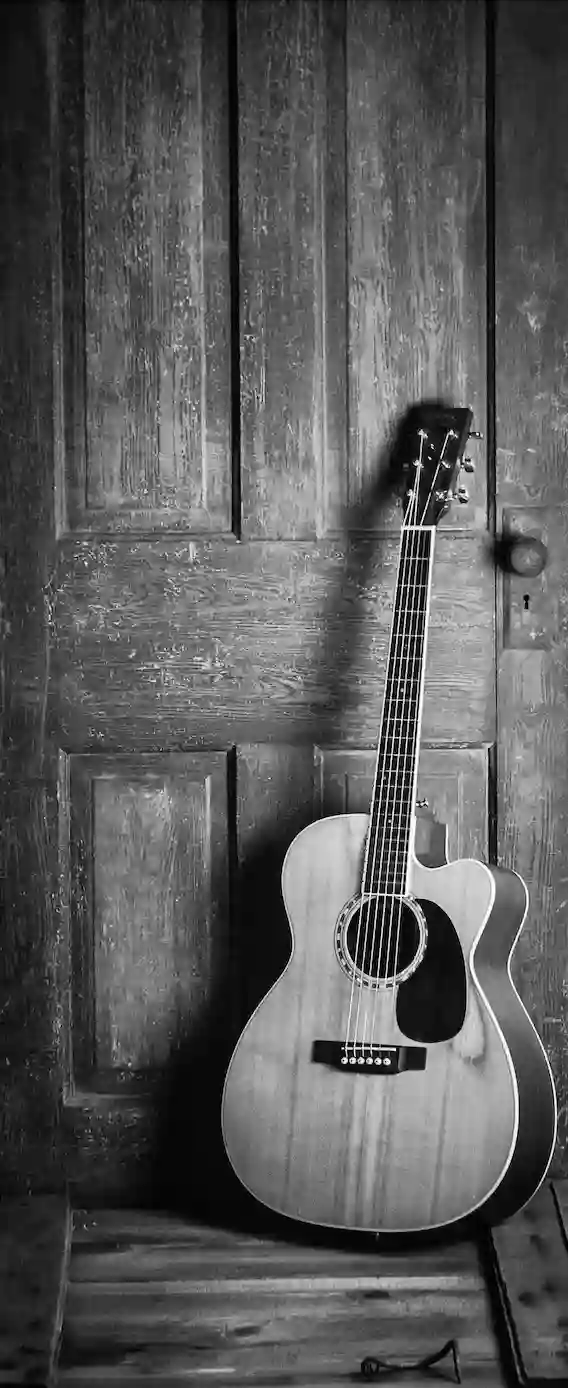
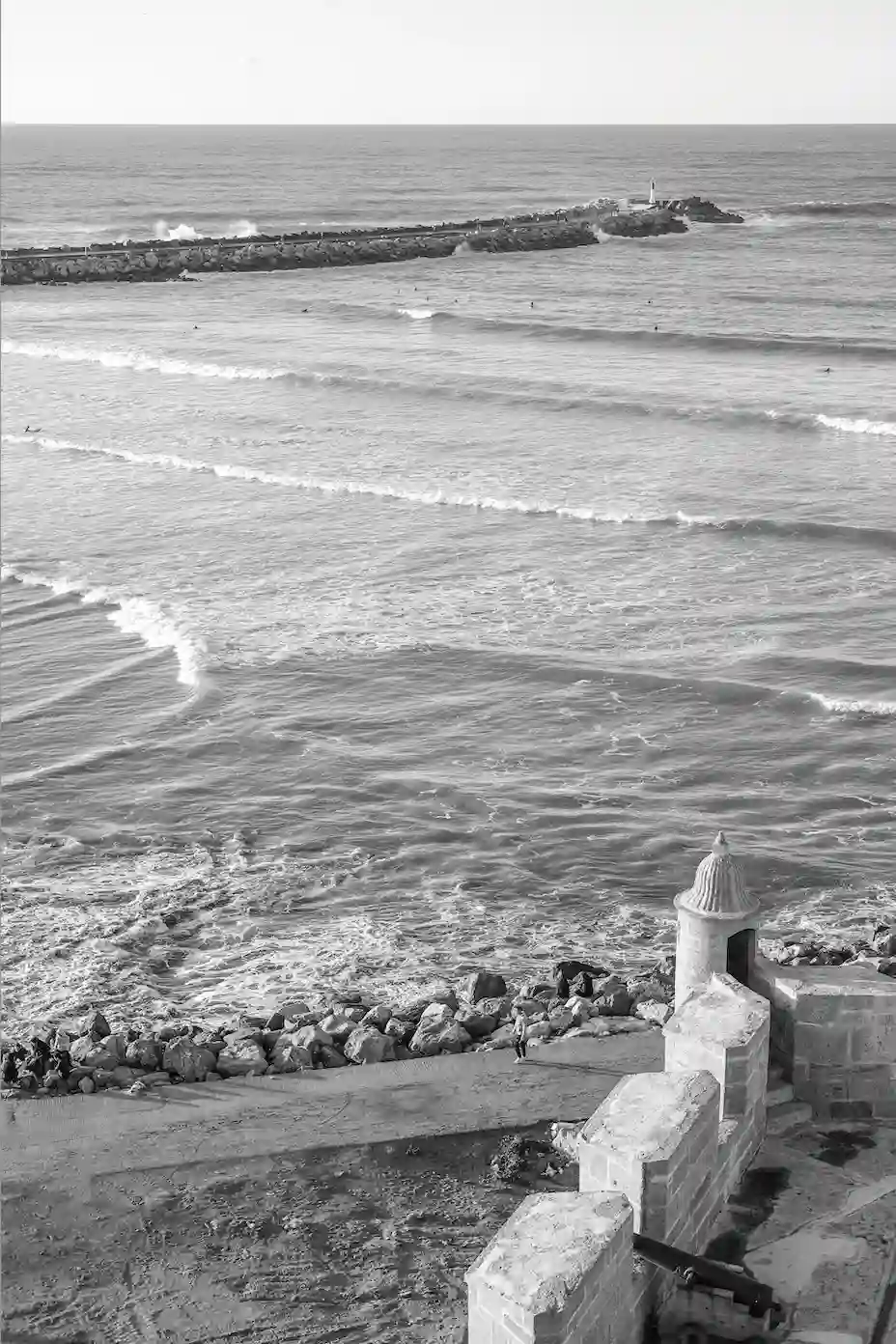
* All data you upload are automatically deleted every day
By uploading an image or URL you agree to our Terms of Service. To learn more about how we handles your personal data, check our Privacy Policy
Advanced AI for Stunning Photo Colorization
With just a few clicks, watch vibrant, realistic hues bloom in your image
Add Lifelike Colors to Black and White Photos
Turn your black and white photos into vibrant memories with Imgkits’ photo colorizer. Using advanced AI, our tool adds lifelike colors that look naturally embedded in every detail. No filters, just true-to-life hues that bring history back in color. Transform your photos in a snap—colorize black and white photos with Imgkits today!

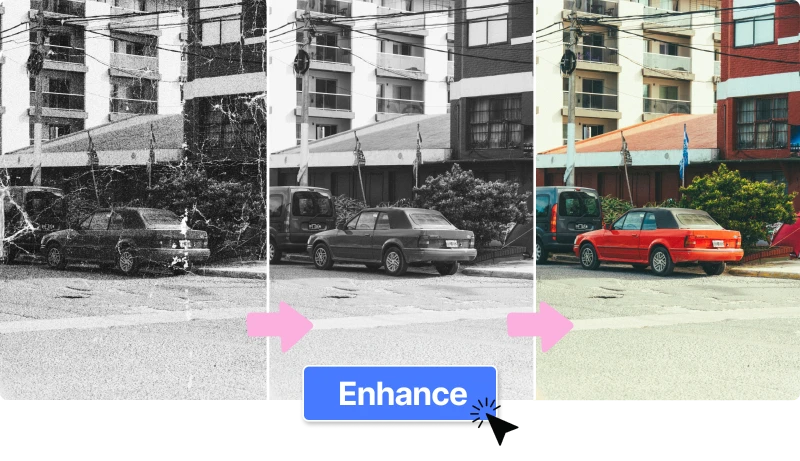
Breathe Color into Old Photos with AI Image Colorizer
Watch your black and white memories come alive with Imgkits’ AI-driven photo colorizer. From cherished family portraits to iconic scenes, our tool breathes new life into every pixel. In just one click, add rich, vivid colors that feel authentic. Capture the magic of color—add color to black and white photos effortlessly with Imgkits!
Colorize Your Black and White Photos in a Snap
Achieve professional-quality colorization in moments with Imgkits’ photo colorizer. No need for complex editing tools—simply upload your black and white image, and let our tool turn it into a stunning, full-color photo. Preserve your memories in vibrant color effortlessly. Try Imgkits to bring color to your black and white photos instantly!

Imgkits Photo Colorizer Helped 10,000+ Happy Customers
I used Imgkits to add color to my family’s old black and white photos, and now it’s all anyone talks about! The AI’s color choices are vibrant and make each photo feel so much more alive. No edits needed, just one click for stunning results

Imgkits’ photo colorizer is seriously a time-saver. I colorize black and white photos for my projects, and this tool has saved me hours. The AI nails the tones without the usual editing fuss. Perfect for anyone wanting to add color without extra work

Your Trusted App for Transforming Black and White Photos into Full Color
Add color to black and white photo and turn your old photo into a colorful reality

Family Heritage Restoration
Bring family history to life by adding color to old black and white photos. Perfect for preserving cherished memories in vibrant detail for future generations

Enhance Historical Image
Transform classic, historical images by colorizing black and white photos, making history feel real and engaging for modern viewers and students alike

Artistic Photo Projects
Create stunning visuals by colorizing vintage black and white photos, adding a creative touch to personal or professional projects with striking, authentic colors
How to Colorize Black and White Photos Online with Imgkits?
Colorize photos with accurate and realistic colors—it couldn’t be easier!
Begin Colorizing NowUpload Your Photo
Upload or simply drag and drop your black and white image into our photo colorizer tool
Automatically Colorize
Select the "Colorizer" tab at the top. Our image colorizer will automatically add color to your black and white photo in seconds, restoring it with vibrant, realistic hues
Download Your Colorized Image
When you're happy with the result, click “Download” to save your beautifully colorized photo, ready to share or print. Enjoy your transformed image!
Frequently Asked Questions
Can't find the answer you're looking for? Contact our support team
Imgkits’ online photo colorizer uses advanced AI technology and deep learning to add color to black and white images. The AI image colorizer has been trained on millions of photos, allowing it to naturally and realistically colorize black and white photos with just a few clicks
Yes, you can easily turn a black and white photo into color on your phone with Imgkits. Our mobile-friendly website is fully optimized for mobile access, allowing you to add color to black and white photos directly from your device. Just visit Imgkits’ site on your phone and use the AI-powered photo colorizer anytime, anywhere!
Imgkits’ image colorizer uses sophisticated AI algorithms, trained on a wide range of colored images, to achieve high levels of color accuracy. While colorizing black and white photos may vary slightly, the results generally appear natural and realistic, giving your images vibrant, lifelike hues
Using an AI-powered image colorizer like Imgkits simplifies the process of colorizing black and white photos. Traditional colorizing was time-consuming and required expert tools, but now you can easily transform monochrome or faded images into colorful photos without any technical skills
Imgkits’ AI-powered photo colorizer is ideal for users seeking an easy, high-quality colorizing solution. Many online colorizers are automatic and free or affordable, making it easy to colorize black and white photos and access other powerful photo editing tools without extra effort
You can use AI photo retoucher with our free trial credits available for all free accounts. To gain more credits, consider subscribing to our premium service
Data is stored securely on servers in the United States, by vetted, highly secure, third-party partners
Your privacy is our priority. We don't store any of your data. Once the image processing task is finished, all data is deleted within the day. The history of your questions remains only in your local browser
You can cancel your subscription at any time by emailing us at service@imgkits.com. After the subscription is canceled, you will not be charged on the next billing cycle. You will continue to have the benefits of your current subscription until it expires
© Copyright 2025 NO FRIENDS LTD