Fast & Free Online Signature Generator
Professional, secure, and legally binding digital signatures for your documents
Draw Signature
Use your touchpad, mouse, or stylus to create a natural handwritten signature. Perfect for a personal touch
- Draw using any device
- Adjustable pen width and color
- Natural handwriting smoothing
Type Signature
Type your name and choose from beautiful handwriting-style fonts. Elegant and professional
- Premium signature fonts
- Customize style and color
- Perfect for formal documents
Your signatures are secure and legally compliant with eSign regulations
The Signatures of Successful People
Draw or type your signature to see who your closest match is
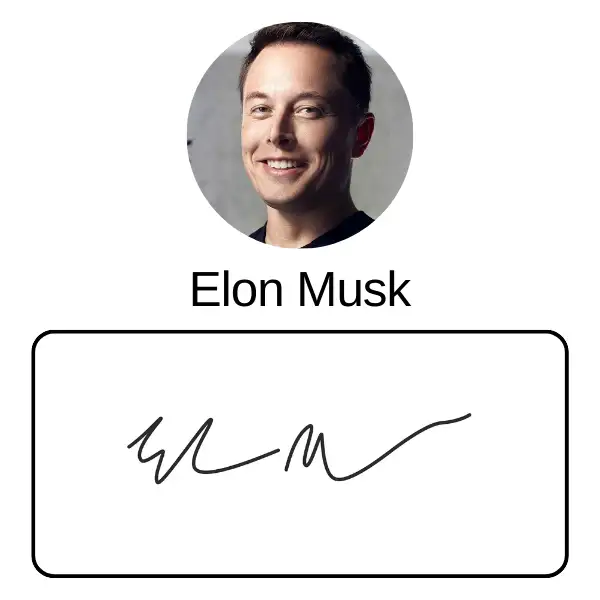
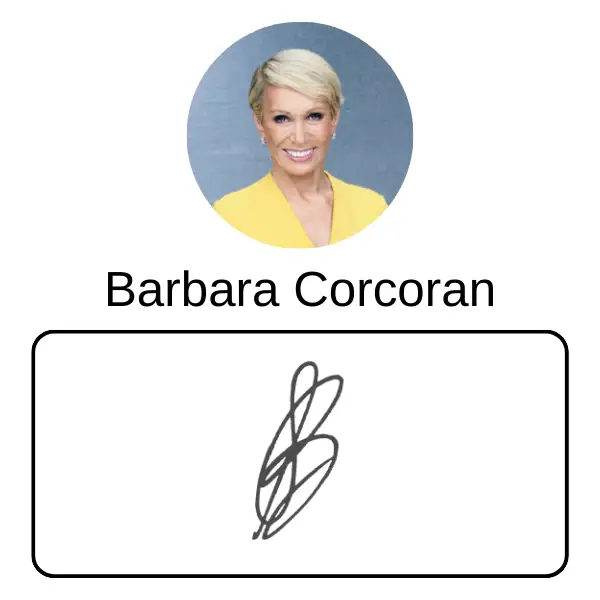
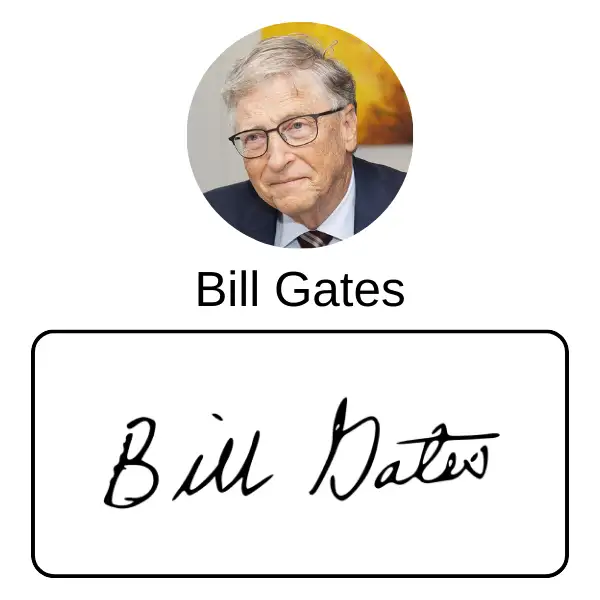

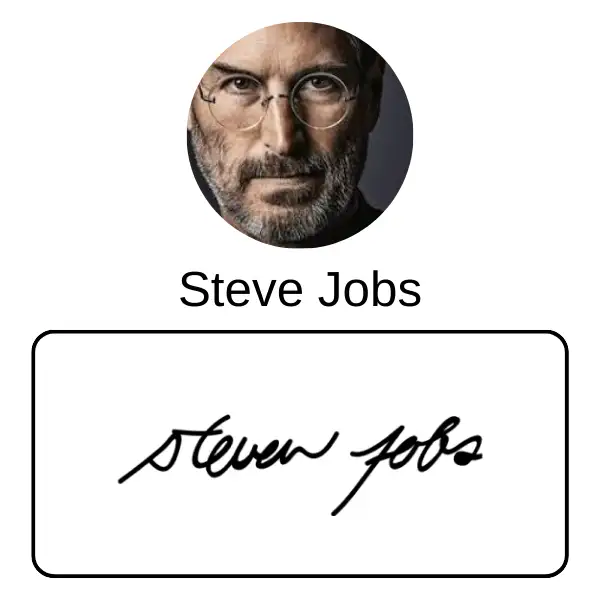
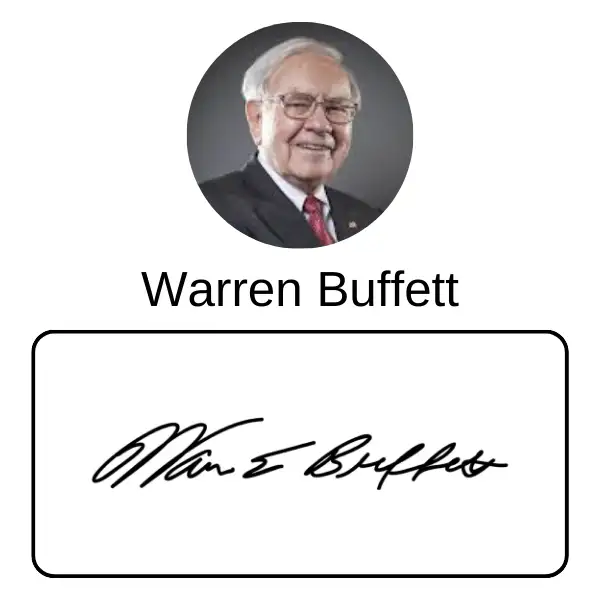
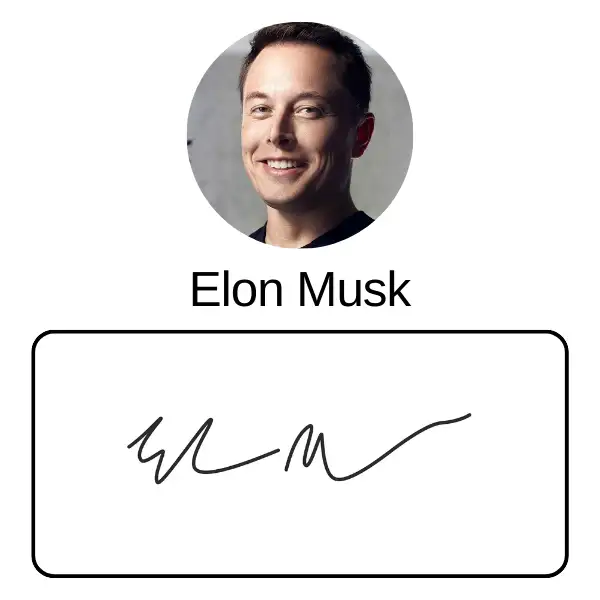
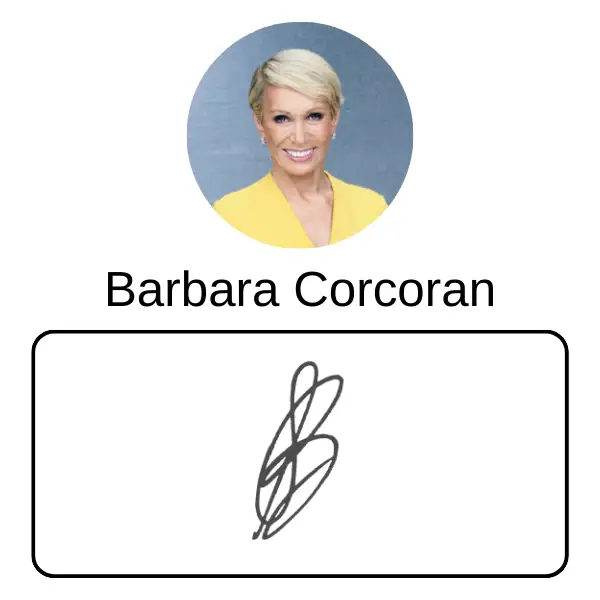
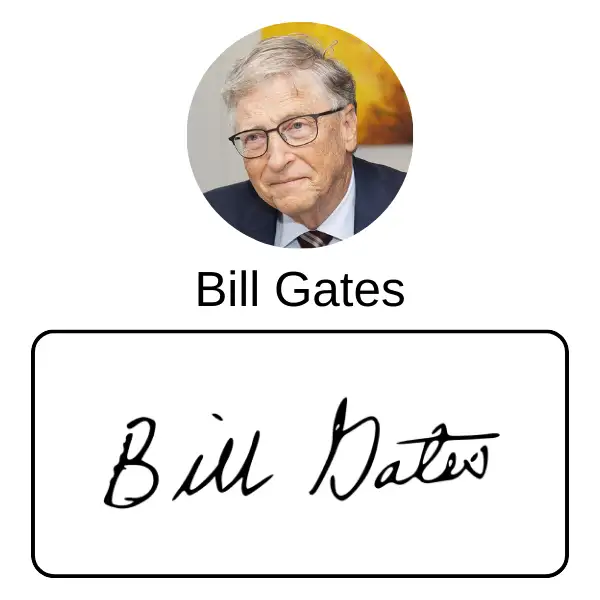

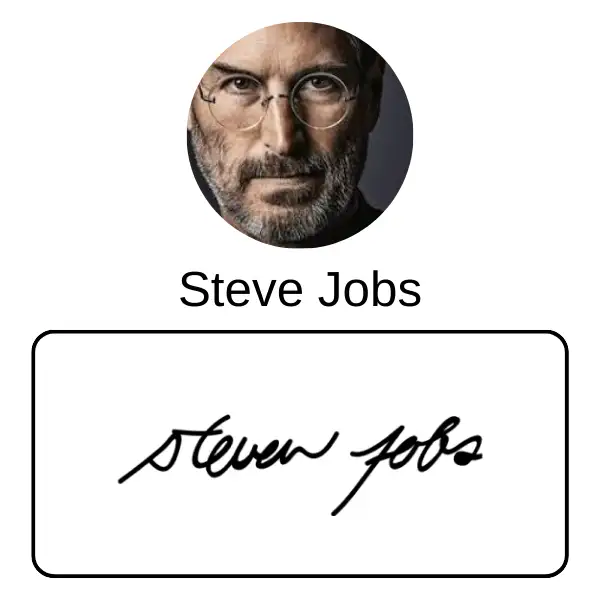
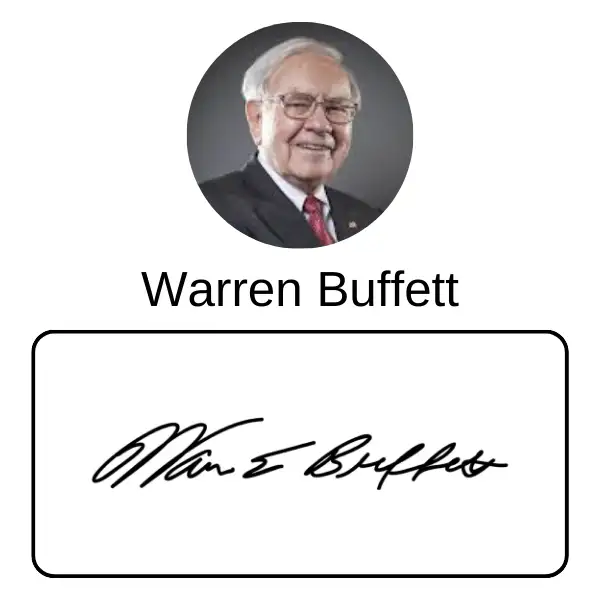

How to Generate a Digital Signature Online ?
Choose Your Way
Choose whether to draw or type your signature. If you decide to draw, use your touchpad, mouse, or stylus to get a handwritten look
Custom Signature Style
Select a signature style that reflects your personality.Change the color, pen thickness, and style to your preference. If you prefer typing, input your name and select from a variety of fine handwriting fonts, altering the style and color to create a professional and distinctive signature
Download and Use
Once you're pleased, save your signature in PDF format. You can effortlessly incorporate it into papers, emails, or any digital platform that demands your signature, giving it a professional appearance
The Features of Imgkits Signature Generator
Create a signature that belongs uniquely to your own style
Draw Signature with Precision
Create custom signatures that precisely capture your unique style with our easy-to-use drawing tool. By simulating the authentic pen-to-paper feel with adjustable stroke smoothing, the pressure-sensitive technology eliminates shakiness. To design a signature that truly reflects who you are, pick from a variety of colors and adjust the pen thickness to your desired style. You can try as many times as you want
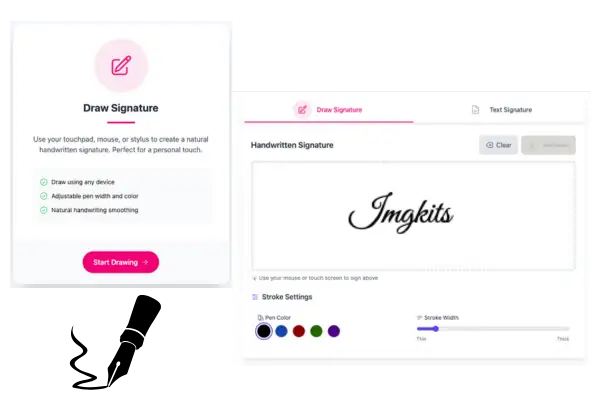
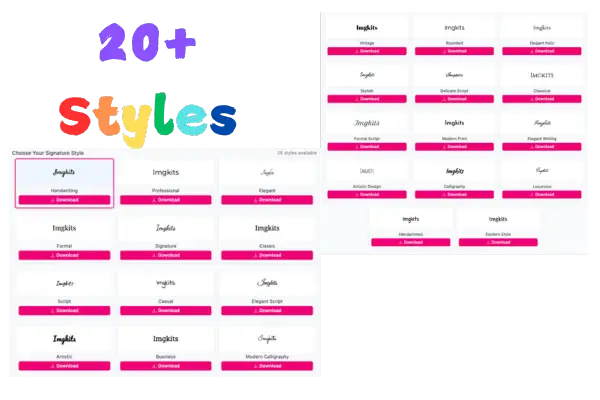
Type with Elegance
Using our selection of 26 high-quality handwriting-style fonts, you may turn your typed name into an elegant signature. With adjustable slant and spacing, each typeface delivers unique individuality. You may create a consistent and sophisticated signature without drawing by previewing changes in real-time as you switch between formal and creative styles
Instant Creation Without Barriers
Your completed signature may be exported straight to PDF format for instant use in contracts and other documents. Our signatures may be readily integrated into your workflow and are legally compatible with eSign requirements. Your identity is protected throughout the safe creation process, and the clear backdrop guarantees that your signature appears professional on any document
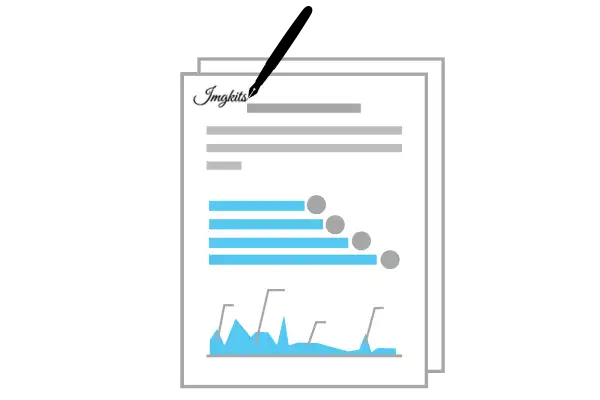
Discover More Tools
Frequently Asked Questions
Can't find the answer you're looking for? Contact our support team
What is an online signature generator?
An online signature generator is a web-based application that enables you to make electronic signatures for digital documents without having to print, sign, or scan paper. Imgkits Signature Generator provides two handy options: draw your signature using a mouse, touchpad, or pen and modify the thickness and colors, or type your name and choose from 26 quality handwriting-style fonts for a beautiful, professional appearance
How can I create a professional electronic signature online?
Imgkits makes it easy to create a professional e-signature without the need for registration. You may either draw your signature using our pressure-sensitive technology and natural handwriting smoothing or enter your name and select from a variety of handwriting fonts. Customize your signature by modifying pen thickness, color, style, and slant to your liking. Once completed, save your signature as a PDF with a transparent backdrop for quick use in papers, contracts, and forms
Are eSignatures the same as manual signatures?
While both eSignatures and physical signatures serve the same objective of verification and consent, they are created and used differently. Electronic signatures generated using Imgkits Signature Generator are legally binding and comply with eSign requirements in most countries, giving them the same legal status as handwritten signatures. The primary benefit of eSignatures is their convenience—they eliminate the need to print and scan documents while preserving a professional image and legal standing. Our signature generator guarantees that your electronic signature seems legitimate, with natural handwriting features, while delivering the security and efficiency of digital documentation
Is the Imgkits Signature Generator free to use?
Yes, our electronic signature generator is entirely free to use, with no hidden fees. There are no registration or login restrictions, so you may generate an infinite number of signatures
Can I create a signature by typing rather than drawing?
Absolutely! Our signature creator includes 26 quality handwriting-style fonts. Simply input your name, choose your desired font style, adjust the slant and spacing, and create a great electronic signature without sketching
Is my signature information secure when I use Imgkits?
We prioritize your privacy and security. Our signature maker processes everything locally on your device rather than keeping your signature data on our computers, guaranteeing that your personal signature stays entirely private
Create Your Professional Signature in Seconds
Create professional signatures instantly—draw or choose from 26 fonts; no registration needed
© Copyright 2025 NO FRIENDS LTD