
Online AI Old Photo Restoration
can remove scratches, improve color, and further enhance the blurred parts in old photos




Data Safe Guarantee
One-click AI Photo Restoration
Helped 10,000+ Happy Customers
Revive Memories with Best AI Photo Restorer
Breathe new life into old memories - colorize black & white photos, repair damage, and enhance portrait details with AI-powered restoration

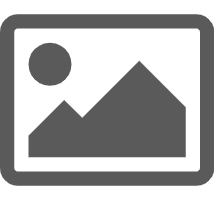
Black & white
Transform black & white photos into vibrant, naturally-colored memories

.png)
Damaged
Restore damaged photos to pristine condition, removing scratches and tears
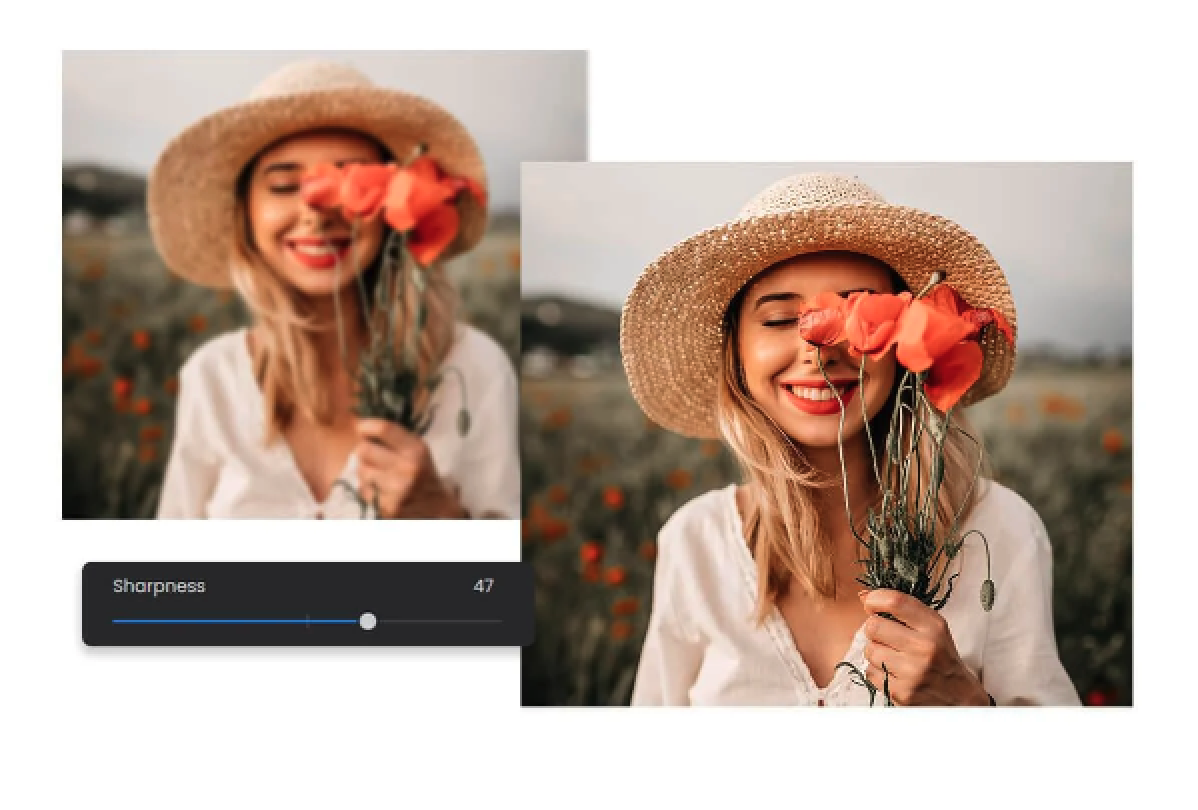
.png)
Blurred
Transform blurry images into sharp, clear photos with enhanced details and perfect clarity
How to Use Imgkits to Restore Old Photos Online?
Restore old photos online with our 100% automatic AI photo restoration tool in seconds
Upload Your Image
Upload the image you want to edit by clicking the upload button
Select AI Enhance
Choose features like unblur, enlarge, or colorize to enhance your image during the old photo restoration process
Preview the Result & Download
Preview your restored photo, make any necessary edits, then click Download to save your repaired old photos for sharing
Frequently Asked Questions
Can't find the answer you're looking for? Contact our support team
Old photo restoration involves digitally enhancing and repairing old images by correcting color fading, adjusting brightness and contrast, and sharpening blurry areas. Using Imgkits, this process aims to revive the original appearance of photographs while preserving the content of the image
With Imgkits’ AI photo restoration, transforming your older photos into stunning, vibrant images takes just a few seconds, allowing you to restore old photos quickly and easily
No, when using Imgkits' online AI photo restorer, you simply upload your photo, ensuring that your original image remains safe and undamaged throughout the restoration process
Imgkits' AI photo restoration can effectively repair various issues, including color fading, blurriness, smudges, and other blemishes, ensuring your old photo recovery is comprehensive
Absolutely! Imgkits’ AI photo restorer can restore old photos in any condition. However, the effectiveness of old photo recovery may depend on factors like the degree of fading and the original image quality
To enhance blurry pictures, simply upload your photos to the Imgkits photo restoration panel and select the unblur tab. This process improves resolution, clarity, and sharpness, ensuring your images are revitalized
AI restores photos by utilizing advanced deep learning algorithms trained on extensive visual data. Imgkits analyzes patterns within images, applying appropriate restoration techniques to repair old photos, including blurriness, faded colors, and physical damage for seamless online transformation
You can use AI photo restoration service with our free trial credits available for all free accounts. To gain more credits, consider subscribing to our premium service
Data is stored securely on servers in the United States, by vetted, highly secure, third-party partners
Your privacy is our priority. We don't store any of your data. Once the image processing task is finished, all data is deleted within the day. The history of your questions remains only in your local browser
You can cancel your subscription at any time by emailing us at [email protected]. After the subscription is canceled, you will not be charged on the next billing cycle. You will continue to have the benefits of your current subscription until it expires
Our Products
Image Background Tools
Photo Restoration

© Copyright 2024 Need You, LLC



