.webp)

Remove Text from Photo
One-Click removal powered by AI
Drag and drop to upload images
upload your image
No image? Try one of these:



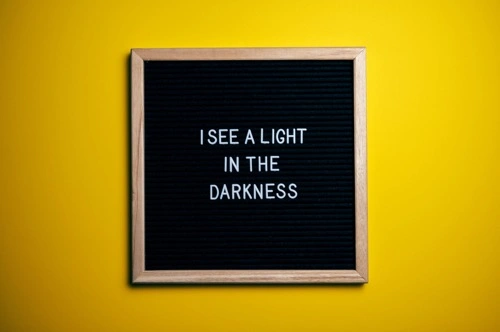
* All data you upload are automatically deleted every day
By uploading an image or URL you agree to our Terms of Service. To learn more about how we handles your personal data, check our Privacy Policy
Remove Any Unwanted Texts from Photos in seconds
Remove unwanted text from your photos with just a click, preserving the background seamlessly
Remove Text While Preserving Background
Imgkits’ AI-powered Text Remover lets you eliminate text from images without damaging the background. Whether it's promotional materials, logos, or watermarks, our tool blends the erased area seamlessly in seconds. Perfect for both professionals and casual users, this free online tool saves you time and preserves image quality. Just upload your image, select the text to remove, and watch it disappear effortlessly

.webp)
Simplified AI-Powered Text Removal
Harness the power of AI to effortlessly erase text from your images. Imgkits’ AI-driven text remover identifies text in the selected area and automatically removes it, delivering clean, original results. Whether you’re a designer, marketer, or casual user, this feature streamlines tedious editing tasks, allowing you to focus on what matters most. No advanced skills needed—easily remove text from your photos online with precision. Add Imgkits to your editing toolkit for quick, impeccable results every time
Instant Image Perfection Anywhere
Easily remove unwanted text from your images on the go. The Imgkits AI Photo Editor lets you edit directly from your mobile device with just a few taps. Perfect for quick edits before deadlines or social media posts, this user-friendly website is suitable for everyone, from beginners to pros. Download the Imgkits AI Photo Editor on iOS or Android to enhance your photos anytime


Imgkits Text Remover Helped 10,000+ Happy Customers
Fantastic remover! It's incredibly user-friendly and has helped our small business save both time and money while creating professional marketing materials. Thank you!

This tool is a game-changer! It's so simple to use and the results are stunning. My bag and accessory photos now have a professional touch that truly elevates my brand

Effortlessly Remove Text from Photos
Access free AI-driven text removal for high-quality edits straight from your browser
AI Powered Text Remover
With our AI-driven text remover, you can easily detect and eliminate unwanted text from your images using advanced recognition technology. This powerful tool simplifies the process of decluttering your photos, ensuring you achieve clean and professional results effortlessly
User-Friendly Remover Tools
It couldn’t be easier! Our intuitive interface lets you simply brush over the unwanted text, and it disappears in an instant. Say farewell to complicated software!
Efficient Batch Processing
Save time with our batch processing feature! Effortlessly remove text from multiple images at once. Streamline your workflow and enhance several pictures simultaneously with ease
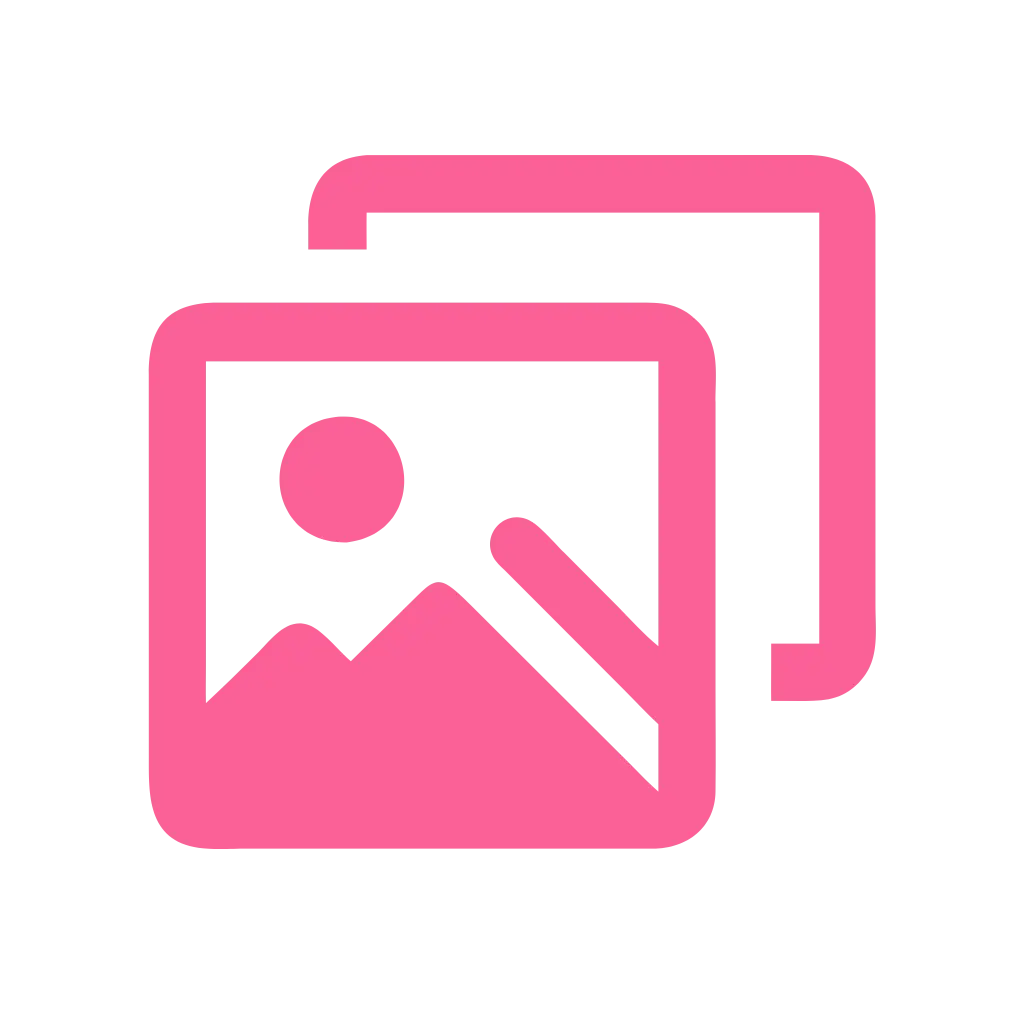
Effortless High-Quality Removal
Experience seamless object removal with just one click, all while preserving image quality. With Imgkits, you can confidently erase unwanted elements from your photos without sacrificing clarity, ensuring your visuals remain stunning and professional post-editing
How to Remove Texts from Images Online?
Whether you're looking to remove objects from photo or simply want to enhance your visuals, our ai object remover is ready to assist you
Try Our Remover NowUpload Your Image
Start by clicking the Upload button to select the picture you wish to remove text online
textRemover.guidanceStep2Title
Remove any text you want! Imgkits will seamlessly replace the highlighted area with what it detects is behind it
textRemover.guidanceStep3Title
Download your new image, or continue editing in Imgkits' online photo editor
Frequently Asked Questions
Can't find the answer you're looking for? Contact our support team
An Imgkits AI text remover leverages advanced AI technology to analyze images, identify unwanted text, and effectively remove it. This results in a clean version of your photo, perfect for sharing or printing!
Absolutely! With Imgkits, removing watermarks from your images is simple and efficient. Just select the watermark area, and our tool will seamlessly eliminate it, leaving your image looking pristine
Yes! Imgkits offers a powerful AI tool that allows you to remove text while preserving the background. Just brush over the text you want to erase, and watch as our text remover enhances your image in seconds
Using Imgkits, you can effortlessly erase unwanted text, logos, objects, and any other distractions from your photos. Simply upload your image, highlight the elements you wish to remove, and see them vanish in moments, making your photos look more professional
Imgkits' text remover supports various image formats. You can easily remove text from photo files, including JPG, JPEG, PNG, and WEBP formats with our tool
You can use the AI text remover with our free trial credits available for all free accounts. To gain more credits, consider subscribing to our premium service
Data is stored securely on servers in the United States, managed by vetted, highly secure third-party partners
Your privacy is our priority. We don't store any of your data. Once the image processing task is finished, all data is deleted within the day. The history of your questions remains only in your local browser
You can cancel your subscription at any time by emailing us at service@imgkits.com. After the subscription is canceled, you will not be charged on the next billing cycle. You will continue to have the benefits of your current subscription until it expires
© Copyright 2025 NO FRIENDS LTD