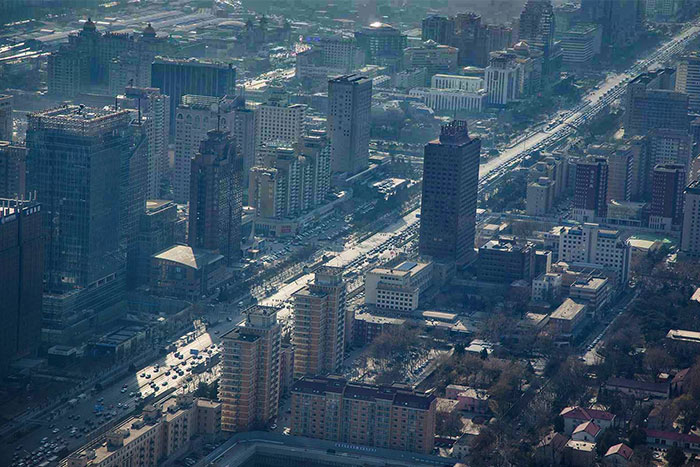

Image Dehaze
Remove Haze for Stunning ClarityStunning Clarity
Drag and drop to upload images
upload your image
No image? Try one of these:




* All data you upload are automatically deleted every day
By uploading an image or URL you agree to our Terms of Service. To learn more about how we handles your personal data, check our Privacy Policy
AI-Powered Dehaze Your Image Tool
Effortlessly dehaze your image with advanced AI, enhancing clarity and transforming dull photos into stunning visuals
Revive Your Memories with Enhanced Detail
Revive your cherished memories with our powerful dehazing feature. Perfect for old or faded photographs, this tool eliminates haze and enhances details, bringing your treasured moments back to life. Don’t let time diminish your memories—use our technology to restore clarity and quality effortlessly




Enhance Landscape Photos Instantly
Transform your outdoor photography into breathtaking visuals in seconds. Our dehazing tool enhances landscape photos by removing atmospheric distortion and boosting color saturation. Experience the beauty of nature like never before, making every shot sharp and captivating
AI-Powered Haze Removal
Effortlessly clear foggy images using our advanced AI technology. This intelligent tool analyzes your photos and removes haze, restoring clarity and vibrancy. Whether it’s a misty landscape or a cloudy day shot, achieve stunning results with minimal effort



Simple Interface for Quick Edits
Enjoy a seamless editing experience with our user-friendly interface. Designed for photographers of all skill levels, our tool allows you to make quick adjustments and achieve stunning results fast. With just a few clicks, you can enhance your images and elevate your photography game
Imgkits Dehaze Image Helped 10,000+ Happy Customers
This tool has completely transformed my landscape photography! The clarity and vibrancy it brings to my images are incredible. I can now capture the beauty of nature like never before!

I’ve tried various editing tools, but this one is by far the best for dehazing images. It’s user-friendly, and the results are impressive. My followers have noticed the difference in my content quality!

Your Go-To Tool for Reviving Hazy Images
Effortlessly dehaze your photos and turn dull images into vibrant visuals
Time-Saving Efficiency
Our AI-powered tool streamlines the editing process, allowing you to achieve stunning results in just a few clicks. Say goodbye to lengthy manual adjustments and hello to quick, effective dehazing. This efficiency means you can focus more on creativity and less on tedious editing tasks
Versatile Applications
Whether you’re a photographer, designer, or content creator, our dehazing tool is perfect for various applications. Use it for landscapes, portraits, or product images to ensure every photo meets your quality standards. The versatility makes it an essential tool in any creative workflow
Enhanced Image Quality
Experience a significant improvement in your photos with our dehazing tool. By removing haze, your images gain clarity and depth, allowing colors to pop and details to shine. This enhancement is crucial for both personal memories and professional projects, ensuring your visuals are always top-notch
User-Friendly Experience
Designed with all skill levels in mind, our intuitive interface makes it easy for anyone to enhance their images. You don’t need to be a professional to achieve stunning results. With straightforward controls and helpful prompts, you can dehaze images confidently and efficiently
How to Dehaze Images Online with Imgkits ?
Transform your images with ease using Imgkits' advanced dehazing tool. Eliminate haze and enhance clarity on the go
photoEnhancer.tryButtonTextUpload Your Image
Start by selecting the photo you want to dehaze
Select Dehazing Options
Choose from various settings to customize your dehazing experience
Download Your Enhanced Photo
Once processed, easily download your stunning new image
Frequently Asked Questions
Can't find the answer you're looking for? Contact our support team
Dehaze Image employs sophisticated AI algorithms to remove haze and fog from images, restoring clarity and detail. By analyzing the spectral characteristics of the haze and the underlying scene, our AI can differentiate between the haze and the actual image content, effectively clearing the view and enhancing the overall visual quality
Removing haze from a photo is simple with Dehaze Image. Just upload your hazy image to our platform, and our AI will automatically process it, removing the haze and improving the image's visibility. No technical knowledge is required – it's as easy as a few clicks, and you'll have a clear, enhanced image
Dehaze an image online by using Dehaze Image's user-friendly interface. Simply upload your hazy image, and our AI will work its magic to clear away the haze, revealing the true details and colors of the scene. It's a quick and efficient way to improve the quality of hazy images
Dehazing a photo on a mobile device is just as easy as on a computer. Access Dehaze Image's mobile-friendly website, upload your hazy photo, and let our AI do the rest. The process is designed to be quick and seamless, so you can dehaze your images on the go
Photos can become hazy due to various environmental factors such as fog, smog, dust, or atmospheric conditions that scatter light and reduce image clarity. Dehaze Image's AI is specifically trained to counteract these effects, restoring the image's original detail and vibrancy
With Dehaze Image, the process of dehazing an image online is incredibly fast, typically taking only a few seconds. You'll be able to view your dehazed image almost instantly, making it a convenient solution for improving hazy photos
You can use AI photo retoucher with our free trial credits available for all free accounts. To gain more credits, consider subscribing to our premium service
Data is stored securely on servers in the United States, by vetted, highly secure, third-party partners
Your privacy is our priority. We don't store any of your data. Once the image processing task is finished, all data is deleted within the day. The history of your questions remains only in your local browser
You can cancel your subscription at any time by emailing us at service@imgkits.com. After the subscription is canceled, you will not be charged on the next billing cycle. You will continue to have the benefits of your current subscription until it expires
© Copyright 2025 NO FRIENDS LTD