

Flawless Photo Retouching
One-Click removalpowered by AI
Drag and drop to upload images
upload your image
No image? Try one of these:




* All data you upload are automatically deleted every day
By uploading an image or URL you agree to our Terms of Service. To learn more about how we handles your personal data, check our Privacy Policy
One-Click Photo Retouching with AI Magic
Get rid of blemishes on your photos for good in just seconds!
Effortless One-Click Photo Retouching
Experience the power of Imgkits' A.I. photo retoucher, designed for quick and professional results. With just one click, you can achieve stunning photo retouching that banishes blemishes, wrinkles, and imperfections. Enjoy beautifully enhanced skin tones and a smooth complexion, all while preserving a natural look. Transform your portraits effortlessly. Try it now!

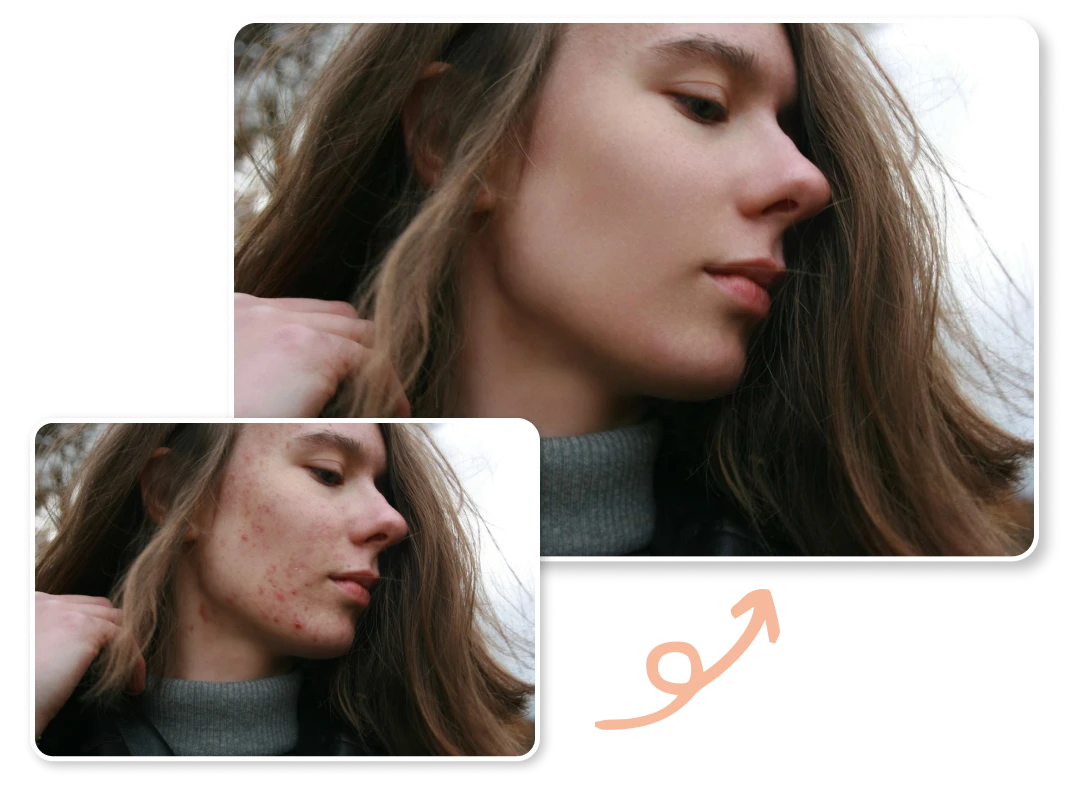
Hassle-Free Customizable Retouching Tools
Imgkits offers a versatile suite of tools for effective blemish removal. Utilize features like smear repair and tick repair to tailor your image retouching process. Our intelligent Eraser tool empowers you to seamlessly remove unwanted objects from your photos. Achieve a polished final result and enjoy customization at your fingertips. Start perfecting your images today!
More Than Just a Face Editor
With Imgkits, you can effortlessly erase anything from your photos, whether it's a watermark, person, or text. Enjoy quick results with minimal effort and experience the simplicity of cleaning up your images. Remove any unwanted elements to achieve a polished look that enhances your creativity. Start editing now and transform your photos effortlessly!

Imgkits Photo Retoucher Helped10,000+ Happy Customers
I’ve tried various photo retouchers, but Imgkits is my favorite! The ease of AI photo retouching is unmatched. It helped me remove blemishes and touch up my face in no time. My portraits look natural and stunning. Highly recommend for anyone needing quick image retouching!

Imgkits makes image retouching feel so simple! I used it to remove acne and touch up some family photos. The results were great—clean and polished. Some tools out there are overly complex, but this photo retoucher is user-friendly

Remove Blemish of Any Kind in One Click
Enjoy free AI-powered blemish removal for high-quality edits in your browser

Remove Pimples & Acne
Quickly eliminate pimples and acne with Imgkits’ powerful AI photo retoucher. Achieve a flawless complexion, giving your images a polished and appealing look

Remove Freckles
Effortlessly remove freckles with our photo retoucher powered by AI. This effective image retouching solution enhances your photos, providing a more uniform skin tone for stunning visual results

Remove Any Blemish
Transform your images by removing any skin imperfection with Imgkits. This versatile photo retoucher ensures your photo retouching is minimal yet impactful, giving you a radiant and polished look
How to Use Imgkits Photo Retoucher Online?
If you want to improve your images or achieve a flawless look, Imgkits’ image retouching tool is at your service
Begin Retouching NowUpload Your Image
Start your photo retouching journey by uploading or dragging and dropping the image that requires touch-ups or items that need removal
Click the “Retouch Face” Button
Click the “Retouch Face” button in the left toolbar. This initiates automatic face retouching, allowing our photo retoucher to seamlessly enhance your image by cleaning up imperfections and achieving perfect skin
Custom Removal with Tools
For more personalized results,use the brush tool to mark unwanted items, then click “Erase” to remove them. Once you’re satisfied with your touch ups, preview your enhanced image and download it for use
Frequently Asked Questions
Can't find the answer you're looking for? Contact our support team
Using Imgkits’ one-click face retouching feature, you can expect results in about 5 seconds. For manual image retouching, the time varies depending on the number of unwanted objects, typically taking within 5 minutes
Absolutely! With Imgkits’ intuitive AI photo retoucher, removing pimples or acne is incredibly simple. The face retouching tool allows you to erase blemishes effortlessly—just upload your photo, select the area, and watch the AI perform its magic, giving you a flawless image in no time
There’s no need for concern! Imgkits ensures that your image pixels remain intact after photo retouching. Our robust technology preserves the quality of your pictures, allowing you to edit without compromising resolution
Imgkits' online photo retouching tool is fully optimized for mobile devices. Simply access the website through any browser to easily remove backgrounds and make edits directly from your smartphone
In addition to face retouching, Imgkits enables you to seamlessly erase various elements from your photos. Whether it's a watermark, object, person, logo, or text, our image retouching capabilities make editing effortless
You can use AI photo retoucher with our free trial credits available for all free accounts. To gain more credits, consider subscribing to our premium service
Data is stored securely on servers in the United States, by vetted, highly secure, third-party partners
Your privacy is our priority. We don't store any of your data. Once the image processing task is finished, all data is deleted within the day. The history of your questions remains only in your local browser
You can cancel your subscription at any time by emailing us at service@imgkits.com. After the subscription is canceled, you will not be charged on the next billing cycle. You will continue to have the benefits of your current subscription until it expires
© Copyright 2025 NO FRIENDS LTD