
AI Image Upscaler
AI Image Upscaler instantly enhances your photos.
Drag and drop to upload images
upload your image
No image? Try one of these:




* All data you upload are automatically deleted every day
By uploading an image or URL you agree to our Terms of Service. To learn more about how we handles your personal data, check our Privacy Policy
Effortless Image Enhancement with AI Upscaling
AI Image Upscaler intelligently increases image size without any loss in quality
AI Image Upscaler for Flawless Portraits
Transform your portraits effortlessly with Imgkits’ AI image upscaler. Remove blur, enhance details, and upscale your photos to high definition in seconds. Our advanced AI technology ensures every portrait is sharp, vibrant, and professional-looking. Whether it’s for personal keepsakes or professional projects, Imgkits’ picture upscaler delivers stunning results. Try it today and see your portraits come to life!

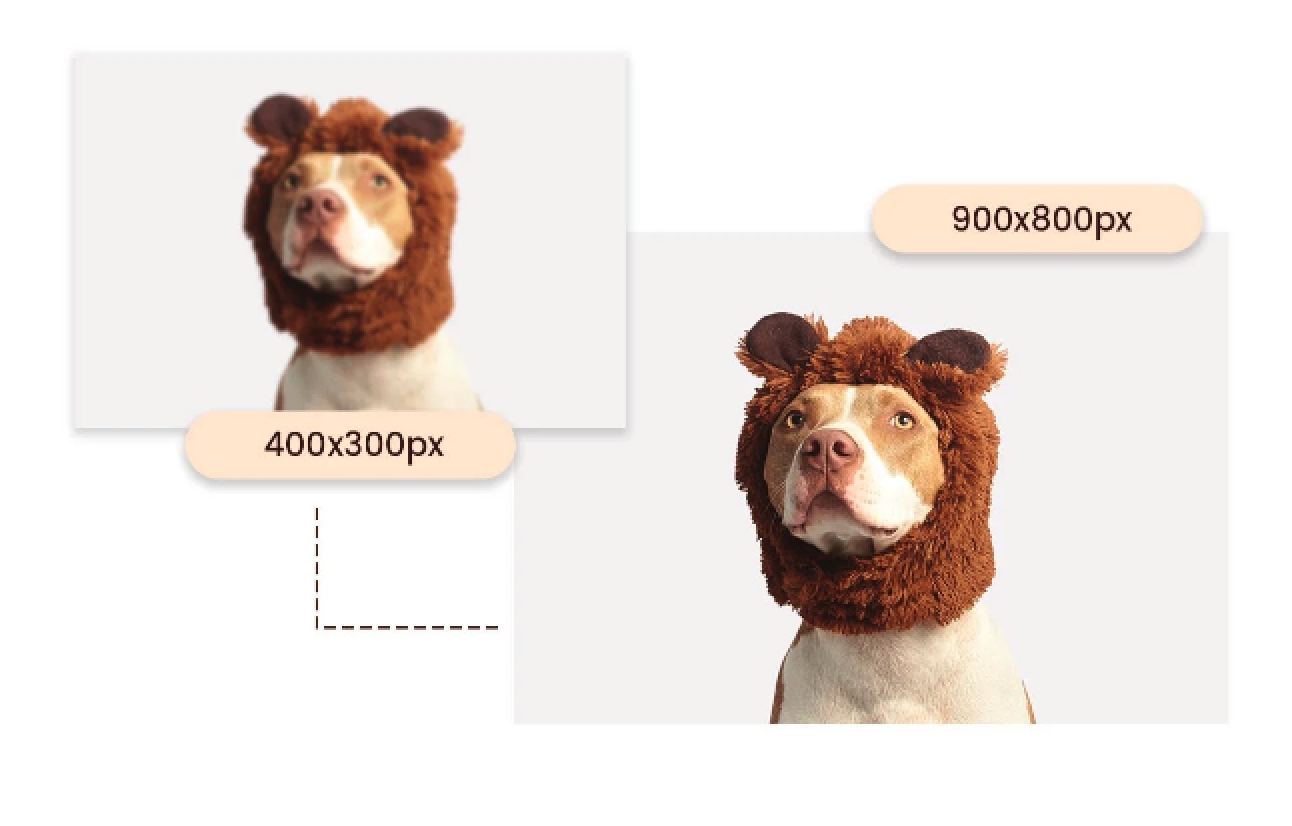
Instantly Upscale and Enhance Any Image
Transform your low-resolution images with Imgkits’ AI image upscaler. Effortlessly sharpen details, remove blur, and increase resolution to create stunning, high-definition visuals. Whether it’s for personal projects, social media, or professional use, our AI-powered tool ensures your images look better than ever. Experience the power of AI and enhance your photos with Imgkits in just a few clicks!
Enhance Product Photos with AI Precision
Take your product photography to the next level with Imgkits’ AI image upscaler. Designed to sharpen details, reduce pixelation, and upscale images, our tool ensures your product visuals are crisp and professional. Whether for e-commerce, advertising, or digital content, Imgkits helps you increase the size of an image while maintaining exceptional quality. Elevate your product images effortlessly with Imgkits’ AI upscaler today!
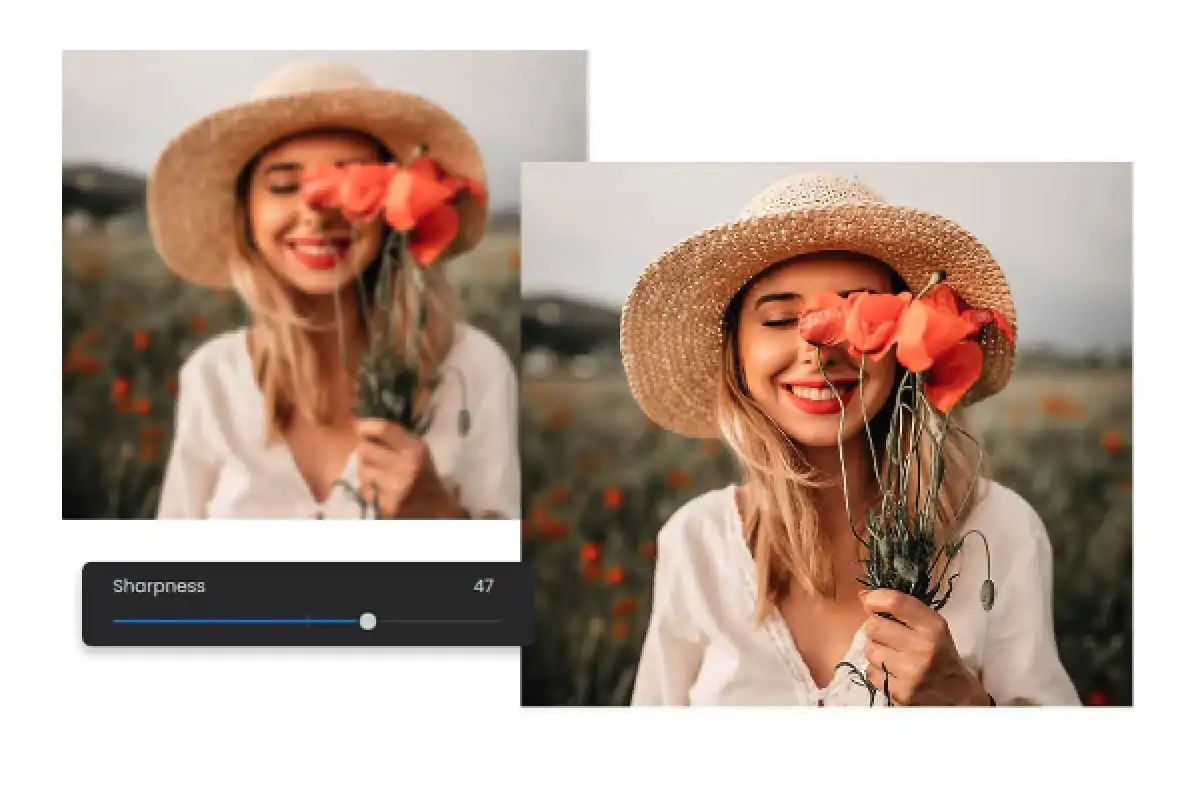
Imgkits Image Upscaler Has Transformed 10,000+ Photos for Happy Customers
I never thought my old, blurry photos could be restored. Imgkits’ AI upscaler not only removed the blur but brought out details I hadn’t noticed in years. It feels like reliving my memories in stunning HD clarity!

I can upscale images in seconds, sharpening every detail and enhancing resolution effortlessly. It makes my product photos look crisp, clear, and professional every time

A Powerful and Reliable Tool for Upscaling and Enhancing Your Image Quality
Instantly transform your photos with sharper details and higher resolution
Upscale and Transform Your Images
Effortlessly upscale your images with our AI image upscaler, designed to enhance resolution while maintaining exceptional quality. Perfect for enlarging pictures without compromising clarity, our AI technology delivers sharp, high-definition results in just seconds
Sharper, Clearer, Better
Whether you're working on portraits, landscapes, or product shots, our AI-powered upscaling technology ensures every texture and feature is refined. Create flawless, high-resolution images that are perfect for printing, sharing, or showcasing online
AI-Driven Image Enhancement
Our advanced AI image upscaler uses intelligent algorithms to analyze your photos and reconstruct finer details. By increasing resolution and sharpening every pixel, it ensures your images look crisp, vibrant, and ready for professional use
Fully Automated Image Upscaling
With a single click, our AI image upscaler takes care of everything. No need for complicated settings—just upload your image, and our tool will automatically enhance and upscale it, delivering stunning results with zero effort
How Does AI Image Upscaling Work?
Enhance Image Quality Anytime with Imgkits Image Upscaler!
Begin Upscaling NowUpload Your Photo
Easily upload your image by choosing it from your device or dragging and dropping it into Imgkits’ image upscaler tool
Select the AI Upscale Option
In the editor, choose the AI upscale tab to enhance resolution and sharpen details. This tool automatically increases image size, improves clarity, and delivers high-definition results in seconds
Preview and Download
After the upscaling process, preview your enhanced image and download it to your device
Frequently Asked Questions
Can't find the answer you're looking for? Contact our support team
The image upscaling process involves using sophisticated AI algorithms to increase the resolution of images while maintaining or even enhancing their quality. This AI-powered tool employs deep learning models that have been trained on a vast dataset of images to intelligently interpolate new pixels and preserve important details. It can upscale photos, enhance fine textures, and improve overall image clarity, transforming lower resolution images into high-definition ones
Upscaling a low-resolution image is straightforward with an AI Image Upscaler. Simply upload your image to the online platform, and the AI will automatically process it, increasing the resolution and enhancing the image's details for a professional-looking result. No technical expertise or downloads are needed – just a few clicks, and you'll have a high-resolution image
Uncompressing and upscaling a photo is easy with AI Image Upscaler. Upload your compressed image, and the tool will work its magic, restoring the image's original quality and increasing its resolution in a matter of seconds. For most compressed images, this tool can effectively recover lost details and improve visual appeal
Upscaling images on a mobile device is just as convenient. Access the AI Image Upscaler through your mobile browser, upload your image, and follow the simple steps to upscale and enhance your photos directly from your phone. The process is designed to be mobile-friendly, ensuring quick and easy image enhancement on the go
Images can lose quality due to various factors such as compression, aging, or poor original capture conditions. Low-resolution images often appear pixelated or blurry. An AI Image Upscaler addresses these issues by intelligently analyzing and processing the image to restore its original vibrancy and detail
Upscaling an image online with an AI Image Upscaler is incredibly fast, typically taking only a few seconds. You'll be able to view your upscaled image almost instantly, making it a convenient solution for quick image enhancement needs
While an AI Image Upscaler significantly improves image quality and resolution, the final result may depend on the original image quality and the extent of the upscaling. Although it may not produce a perfect image every time, it consistently delivers excellent results in most cases, making low-resolution images high-definition and visually appealing
You can use AI photo retoucher with our free trial credits available for all free accounts. To gain more credits, consider subscribing to our premium service
Data is stored securely on servers in the United States, by vetted, highly secure, third-party partners
Your privacy is our priority. We don't store any of your data. Once the image processing task is finished, all data is deleted within the day. The history of your questions remains only in your local browser
You can cancel your subscription at any time by emailing us at service@imgkits.com. After the subscription is canceled, you will not be charged on the next billing cycle. You will continue to have the benefits of your current subscription until it expires
© Copyright 2025 NO FRIENDS LTD