

AI Background Remover
AI Background Remover can remove the background and keep the subject, making the image clearer
Drag and drop to upload images




Trusted by 10,000+ people
AI-Driven High Performance
Precision Background Segmentation
Achieve High-Quality and Accurate Background Removal
No matter the image complexity, imgkits' AI-powered background remover delivers precise cutting, preserving fine details in challenging areas like hair and fur, ensuring your images stay sharp and clear


Animals
Perfect background removal for animal photos, preserving every detail of fur and hair for stunning results

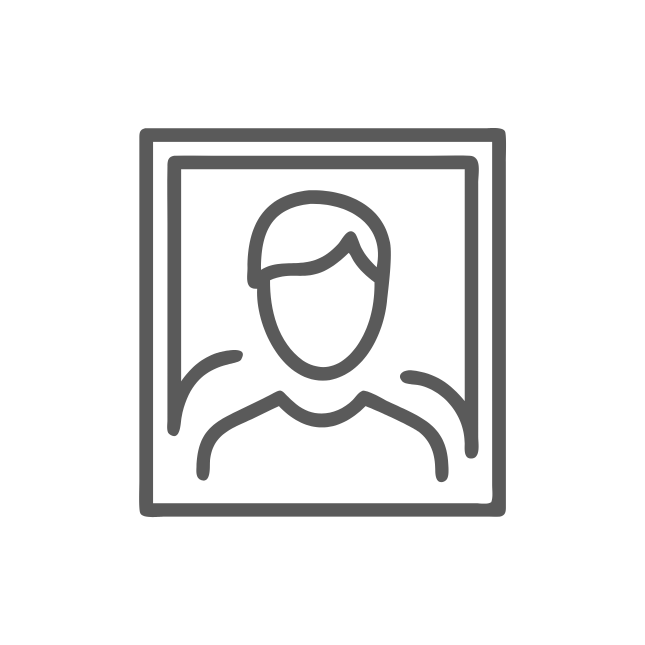
Portraits
Smart background removal for portraits, maintaining fine details for professional-looking headshots

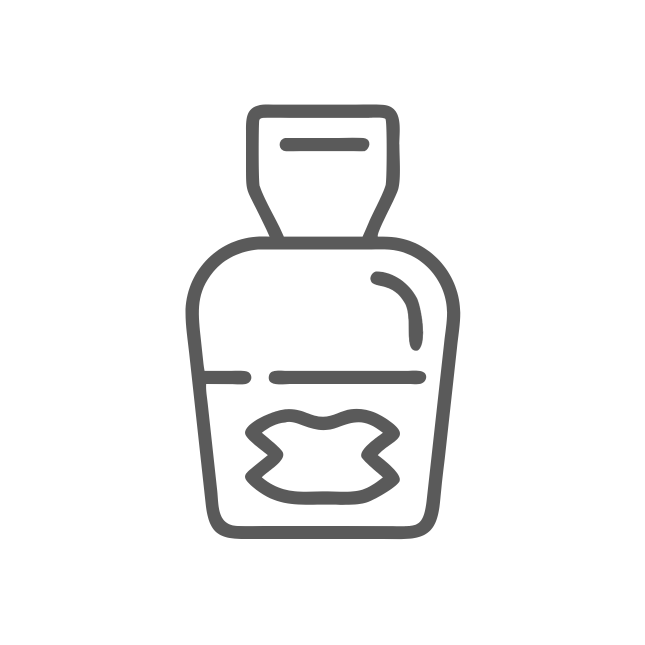
Products
Clean, precise background removal for product photos, making your items stand out beautifully
How to Use the Background Remover Tool?
Follow these simple steps to effectively remove backgrounds from your images
Upload Your Image
Upload the image you want to edit by clicking the upload button
Automatically Remove Background
Our tool will automatically detect and remove the background from your image
Download Your New Image
Download your subject or choose a new background and then download your final image
Frequently Asked Questions
Can't find the answer you're looking for? Contact our support team
An AI Background Remover is an online tool that automatically removes the background from your images. Simply upload your photo, and the AI-powered system instantly separates the foreground from the background, delivering a clean, transparent result without manual effort
Imgkits Image Background Remover supports JPG, JPEG, PNG, WEBP and many other common image formats.
Anyone—from social media managers to marketers and entrepreneurs—can benefit from the Image Background Remover. It helps you create professional visuals, save time, and streamline your design process, making your work more efficient
Using the AI Background Remover, your image's background is automatically removed, leaving you with a transparent background. From there, you can easily replace it with a white background or choose from countless other options
Our online Background Remover works seamlessly on mobile devices. Simply open the website in any browser to quickly remove the background from your image and edit it directly on your phone
You can use AI background remover with our free trial credits available for all free accounts. To gain more credits, consider subscribing to our premium service
Data is stored securely on servers in the United States, by vetted, highly secure, third-party partners
Your privacy is our priority. We don't store any of your data. Once the image processing task is finished, all data is deleted within the day. The history of your questions remains only in your local browser
You can cancel your subscription at any time by emailing us at [email protected]. After the subscription is canceled, you will not be charged on the next billing cycle. You will continue to have the benefits of your current subscription until it expires
Our Products
Image Background Tools
Photo Restoration

© Copyright 2024 Need You, LLC



