

Add White Background to Image
AI Background Remover can remove the background and keep the subject, making the image clearer
Drag and drop to upload images




How to Add a White Background to Your Image Online Free
Easily remove any background and create a professional white background for product photos, ID pictures, resumes, and more—no design skills needed
Upload Your Photo for a White Background
Easily upload your image to our free tool and get started with creating a high-quality white background for product photography, ID photos, or business headshots
Automatically Remove Background Online
Our AI-powered editor will precisely remove the original background, making it simple to change your photo background to white online for free
Download Your Image with a Clean White Background
Choose a pure or adjustable white background to match your needs—perfect for e-commerce, resumes, medical images, and professional portraits. Download your high-resolution white background image instantly
Why Choose a White Background for Your Photos?
A white background ensures clarity, professionalism, and versatility—making it the top choice for e-commerce, official documents, business profiles, and medical images
Best White Background for Product Photography
Boost your sales with crisp, distraction-free product images. Our tool creates a high-resolution white background for e-commerce images, making your products stand out on platforms like Amazon, eBay, and Shopify

Professional White Background for ID and Passport Photos
Easily create a white background for passport photos, ID cards, and resume headshots. Get the best results for official documents with our online white background editor

Free Online Tool to Add White Background to Images
No design skills needed! Our free white background editor allows you to remove any background and replace it with a bright, clean white—ideal for business profiles, medical images, and portfolios
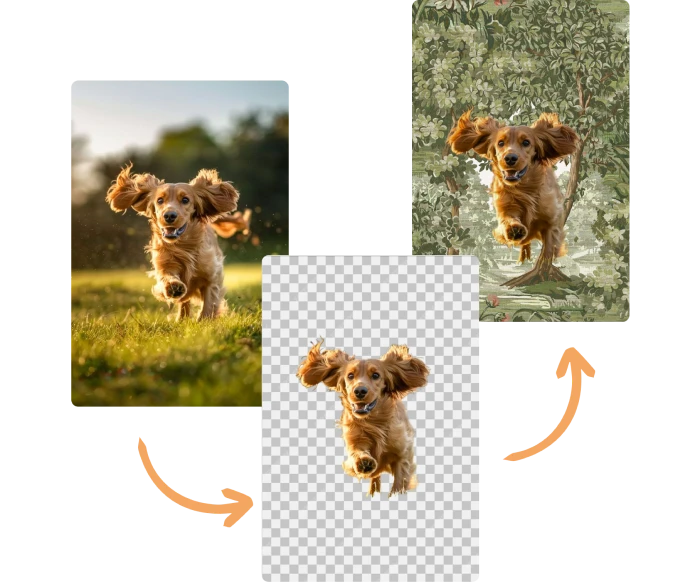
Discover More Tools
White Background FAQs
Have questions about using a white background? Contact our support team
White backgrounds are perfect for product photography, e-commerce listings, ID and passport photos, business portraits, medical images, and resume headshots. They provide a clean, professional look and help highlight your subject
Yes, our editor lets you fine-tune the brightness and color temperature of your white background, ensuring your images match the style you need for product photos or business use
Absolutely. Our AI ensures your subject remains sharp and clear, delivering high-resolution images with a seamless white background—suitable for commercial and official purposes
Yes! You can remove background and change to white online for free, with no downloads or subscriptions required
Our Products
Image Background Tools
Photo Restoration

© Copyright 2024 Need You, LLC



